Data-Flow-Through-SwiftUI-WWDC2019
종류: SwiftUI
Data
- UI에 주는 모든 데이터
- ex) stating UI, represent model data
Principles of Data Flow
SwiftUI에서의 guiding prinicple
- data access as a dependency
- view와 data는 dependency를 가지고 있음
- data가 바뀌면 view가 바뀌어야 하기 때문
- 모든 view에서 있는 data는 single Source of truth를 가진다
- 다른 source of truth가 있다면 sync에 유의할 것
UI principle
- view의 hierachy를 바꾸면 안된다
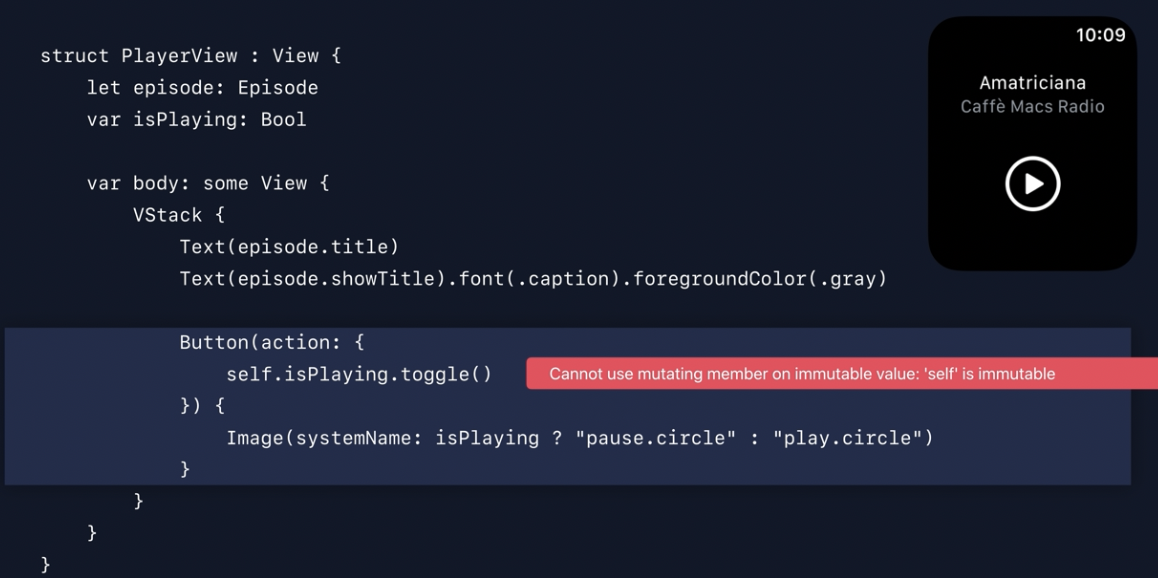
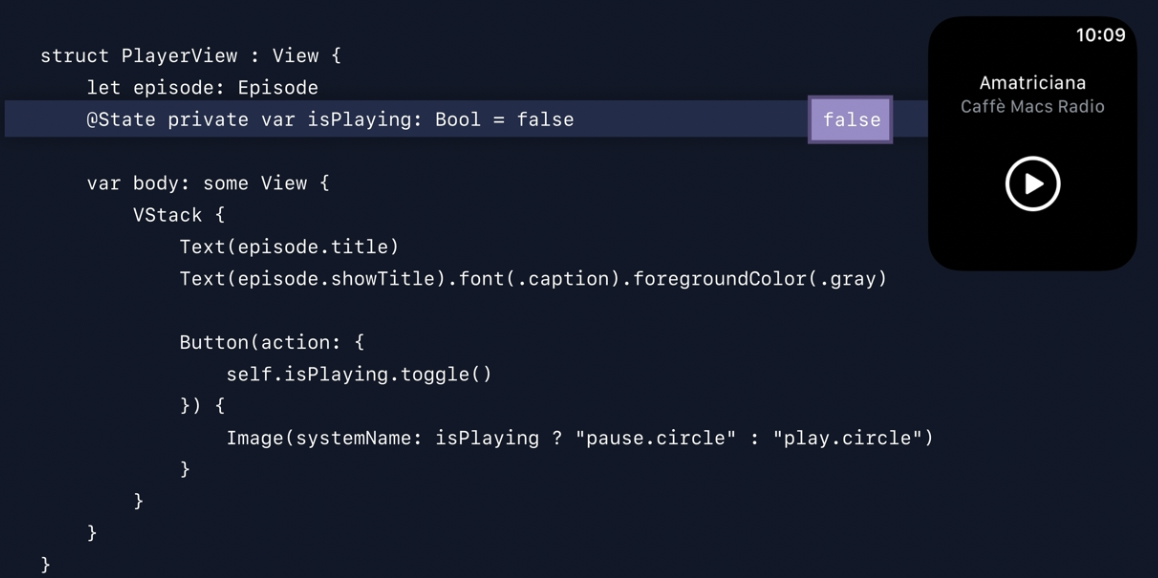
- 값을 바꿀 경우 아래처럼 state property wrapper를 추가해야 함
- @State를 통해서 view는 persistent storage를 만들고 track dependency해서 뷰를 랜더링함
- State를 사용하는 경우 private를 해서 view에서만 관리할 수 있도록 하는 것이 좋음
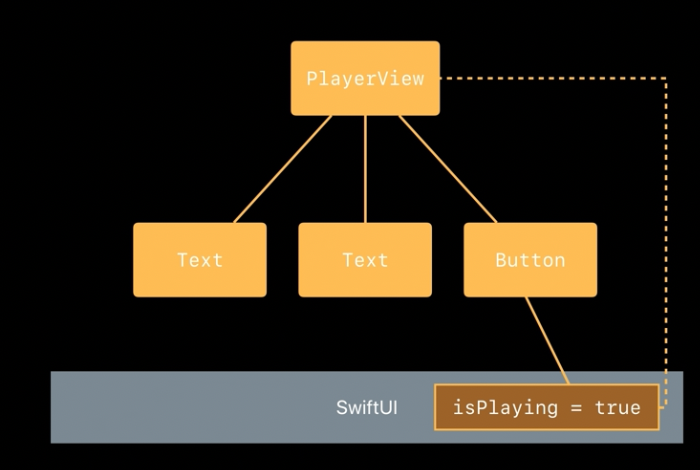
- isPlaying이 false에서 true로 변경되면 해당 property를 보고 있는 뷰와 하위뷰까지 다시 랜더링됨
- 이 때, 달라진 부분만을 다시 그림
Every @State is a source of truth Views are a function of state, not a sequence of events
단방향으로 움직이는 Flow
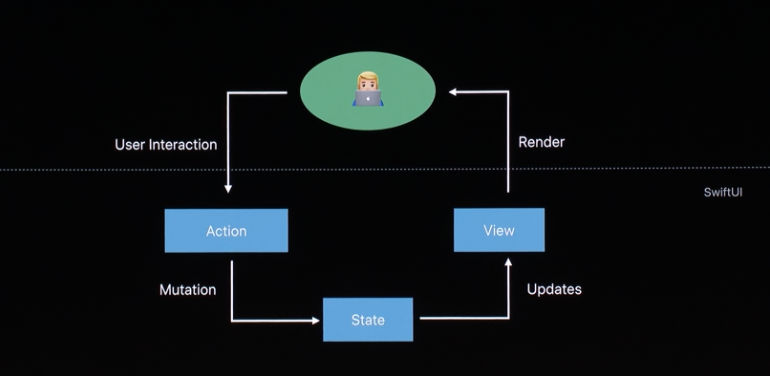
- @Binding을 사용하는 경우 @State를 넘겨서 ownership은 없지만 읽고 update할 수 있는 propertyWrapper이므로 초기값 필요 없음
SwiftUI VS UIKit
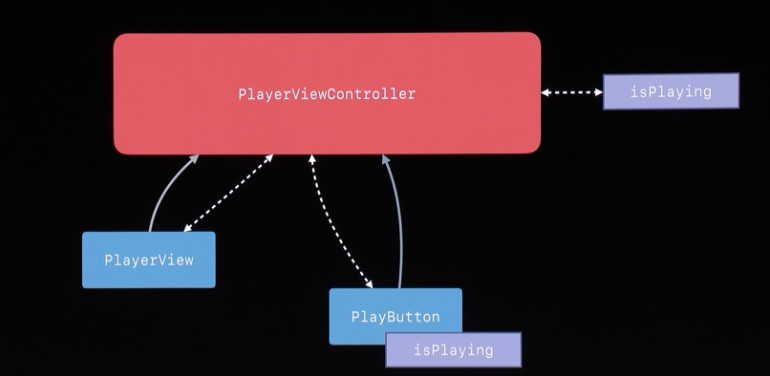
- UIKit의 경우 controller가 뷰의 모든 data에 대한 sync관리하기 때문에 massive해짐
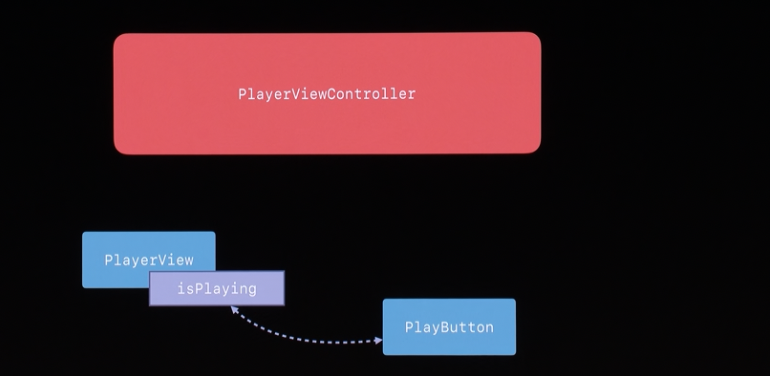
- SwiftUI에서는 framework 자체에서 관리해주기에 용이
- 기본적인 view들은 모두 binding을 받고 있음.
- 즉, framework가 source of truth를 관리해준다는 의미
Button(action: {
**withAnimation** {self.isPlaying.toggle()} // withAnimation으로 쉽게 애니메이션 줄 수 있음
}) {
Image(systemName: isPlaying ? "pause.circle" : "play.circle")
}
Working with External Data
Q. 타이머, notification같은 것들은 어떻게 할까?
- user interaction과 동일하게 동작함!
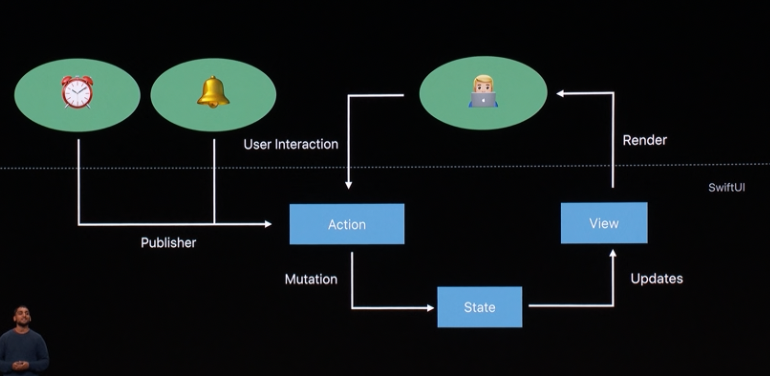
Publisher
- 무조건 메인 스레드에서 omit해야 함
- receive on으로 무조건 메인스레드로 설정하면 됨
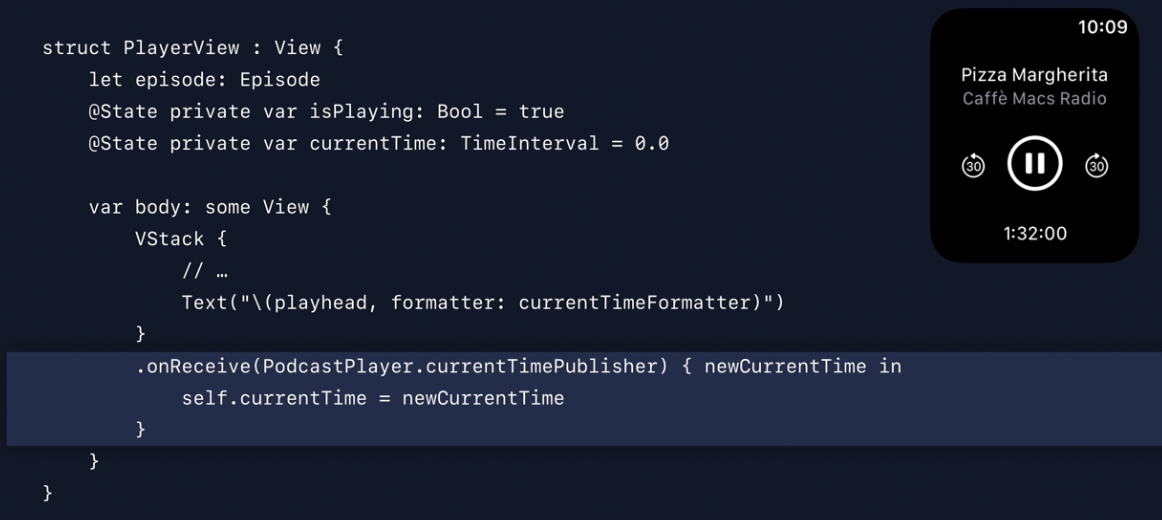
- managment없이 쉽게 관리 가능
BindableObject Protocol(현재는 ObservableObject)
- refernce type으로 생성 가능
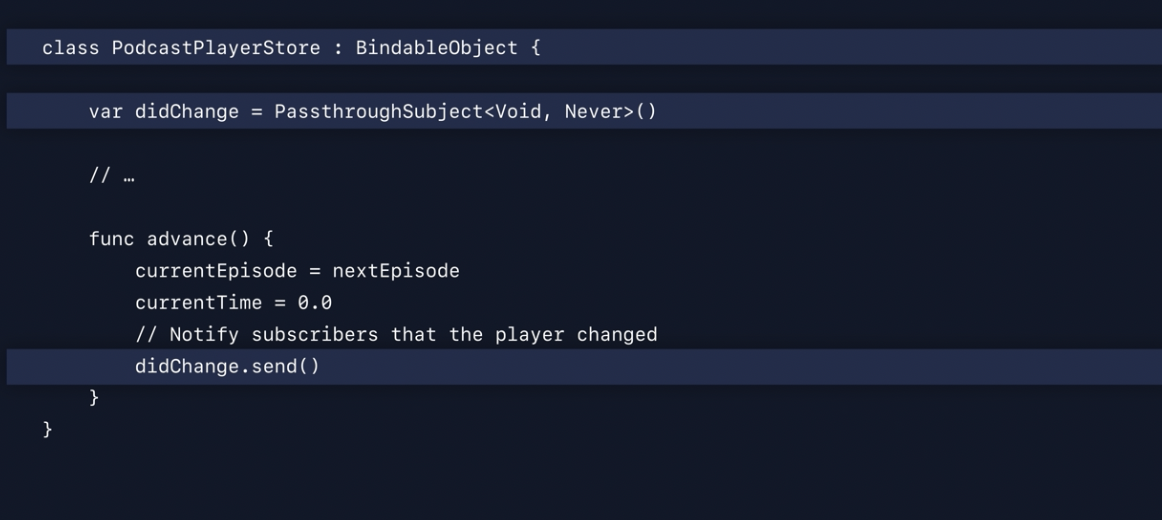
- bindableObject을 채택하면 publisher가 제공됨.
- data의 change을 알려줌
Creating dependencies on bindableObject
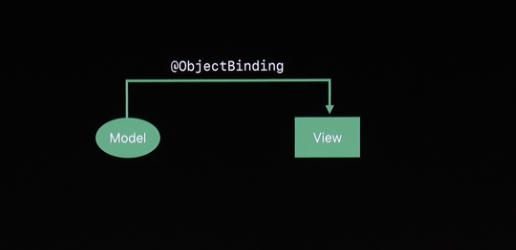
- dependency를 추가하기 위해서는 objectBinding이 필요
struct MyView: View {
@ObjectBinding var model: MyModelObject // 현재는 ObservedObject!
}
Note ✅ : reference type을 쓸 때에는 무조건 ObjectBinding을 써야 swiftUI가 달라진 것을 인지 할 수 있음
Creating dependencies indirectly
- environmentObject를 이용한다면 indirect하게 dependency 생성 가능
- 여러 뷰에 참조 가능하고 automatic하게 sync됨
- bindableObject로 모든 뷰에 전달할 수 있지만 enviromentObject를 쓴다면 좀 더 편하게 indirect하게 전달 가능
- 다크모드, 라이트모드같은 혹은 글읽는 방향 등도 enviroment로 설정 가능!
Sources of truth
- 관리하는 방법
- State
- view local, value type, manged by framework
- BindableObject
- external, reference, developer managed
- State
Building reusable component
- read only만 하는 경우
- swift property, enviroment
- ex) view같은 것, framework가 알아서 자동으로 데이터가 바뀌면 다시 랜더링해줌
- Read, Write하는 경우
- Binding
- first class reference to data
- 어디서 왔는지 알 필요 없이 값을 읽고 바꾸기만 하면 됨!
- Binding
- State의 경우에는 external data에는 맞지 않음, observableObject를 쓰는 것이 용이
참고
Data Flow Through SwiftUI - WWDC19 - Videos - Apple Developer